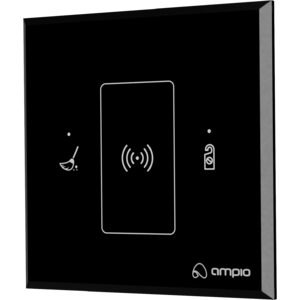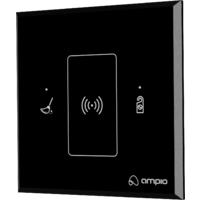M-DOT-T6: 6-field touchscreen panel module
Module M-DOT-T6 is a component of the Ampio system. Required voltage to power the module is 11 — 16V DC. The module is controlled via CAN bus. The module has six touch-sensitive fields and a configurable touch display, as well as a 1-Wire interface.
Last update January 5, 2026, tags: Ampio CAN modules, DOT family, Sensors, Dallas 18B20, Input modules, Display, Data visualisation, Wall switch, Touch panels, Personalisation, Access control