The M-OUT-4s module is equipped with voltage analogue outputs that allow it to integrate with devices that have voltage control inputs compatible with 0 — 10V DC, 1 — 10V DC, or 0 — 5V DC standards.
This allows the module to control, among others.:
The module’s four outputs allow independent control of four receivers; the outputs can accept values from 0 - 10V DC. With this module it is possible, for example, to make the supply power dependent on the temperature received from the heating zone.
To change the device parameters, enter the device settings (cog icon) and select the Parameters tab on the left. In the subtab Curve value it is possible to set the control for each channel separately.
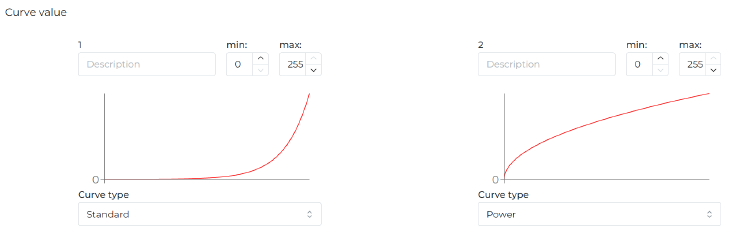 Click to enlarge and open in a new tab.
Click to enlarge and open in a new tab.
The output can be controlled in a linear fashion in several different ways. Furthermore, the start and end of the control do not have to be 0 and 100% either (select any value from the range 0-255). After the change, send the new parameters to the device.
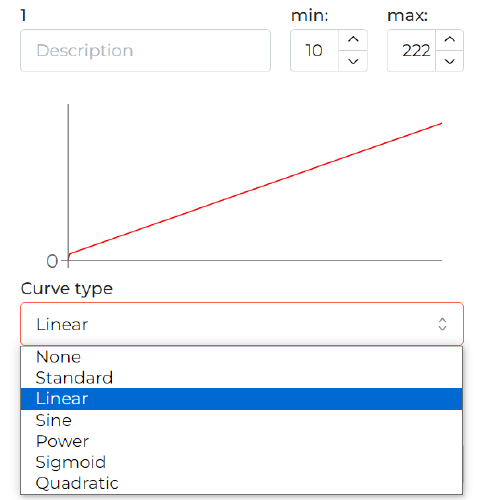 Click to enlarge and open in a new tab.
Click to enlarge and open in a new tab.
The current values can be viewed and set in the Functions tab, 0-10V output sub-tab.
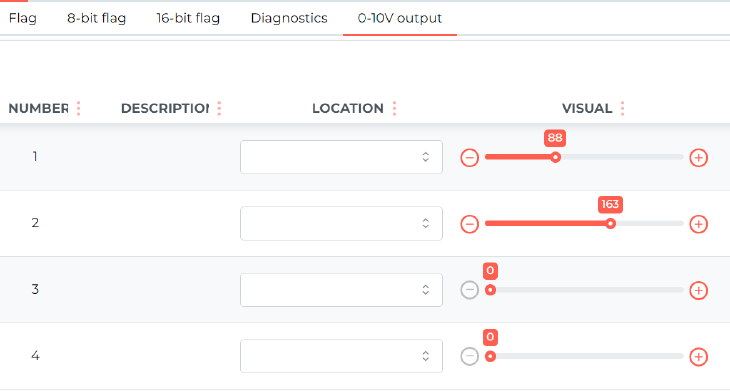 Click to enlarge and open in a new tab.
Click to enlarge and open in a new tab.
Logical conditions can be created both from output values and to control outputs. Detailed function parameters are set by clicking on the cog icon on the dark background.
 Click to enlarge and open in a new tab.
Click to enlarge and open in a new tab.
*from January 2024, the Smart Home Configurator software is no longer being developed. It is recommended to use it only in substantiated instances.
The M-OUT-4s module is configured in the Ampio Smart Home configurator. In order to check if the module is working correctly, open the Device monitor. There, you can also activate the outputs and name them. To save your changes, click Save names.
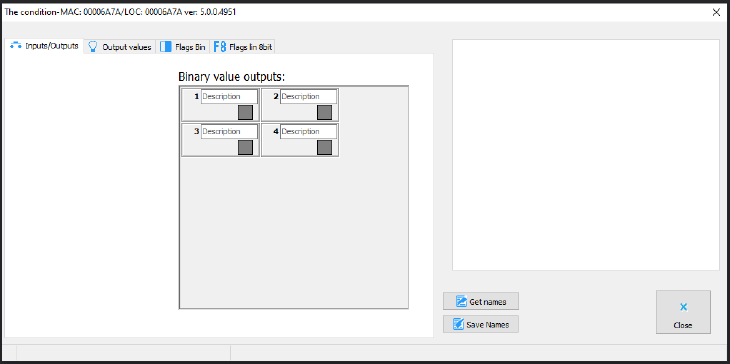 Click to enlarge and open in a new tab.
Click to enlarge and open in a new tab.
Apart from the simple on/off information, in the Output values tab you can also define a value per output within the range of 0-255 (which corresponds to 0-10V).
 Click to enlarge and open in a new tab.
Click to enlarge and open in a new tab.
Flags in this module work in exactly the same fashion as it is the case with all the other Ampio system modules.
Next, go to the Device parameters tab. Open Outputs, where you can define the value to which selected devices will be set after power supply is reset.
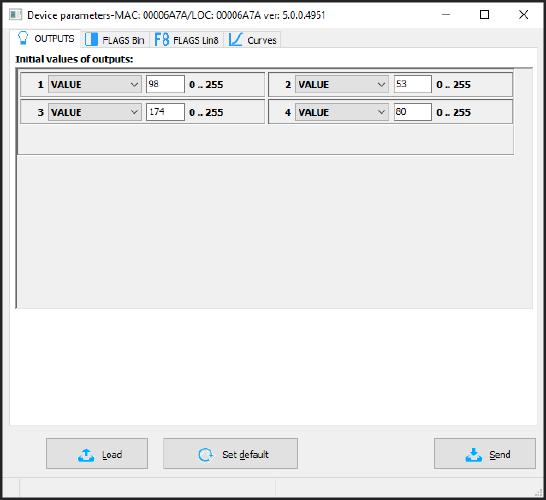 Click to enlarge and open in a new tab.
Click to enlarge and open in a new tab.
The initial values can also be defined for selected flags in the FLAGS Bin and FLAGS Lin8 tabs. The Curves tab provides options for specifying how an output should be activated. Select the control range - for some devices a range between, e.g. 20% and 80% is advantageous. Then, select one curve from the list - this will allow the output to be activated more smoothly. Available curves are: line, logarithmic, sine, tangent, and arc tangent. After confirming, you will see a graph corresponding to the setting. Once this stage of configuration is completed, click on send to device.
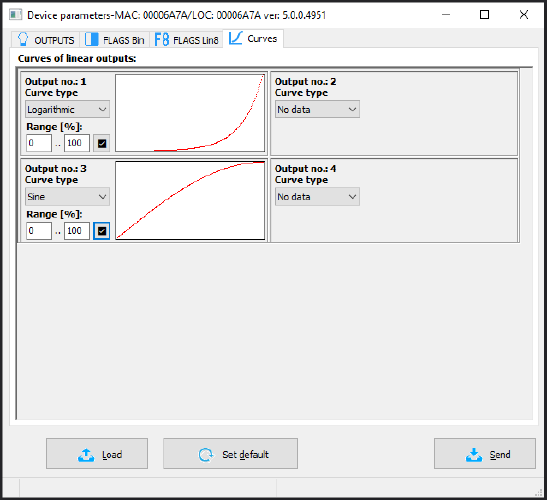 Click to enlarge and open in a new tab.
Click to enlarge and open in a new tab.
When creating conditions in Smart Home configuration, you can establish dependencies from the M-OUT-4s module. Dependencies can be created from the output’s status, output’s value, or output’s flag. If you want to check whether an output is switched on, or not, tick the appropriate output in the Inputs/Outputs tab (Binary value outputs).
 Click to enlarge and open in a new tab.
Click to enlarge and open in a new tab.
If you would like to ascertain whether the selected output has reached its set value (e.g. 100), you can do that in the Output values tab.
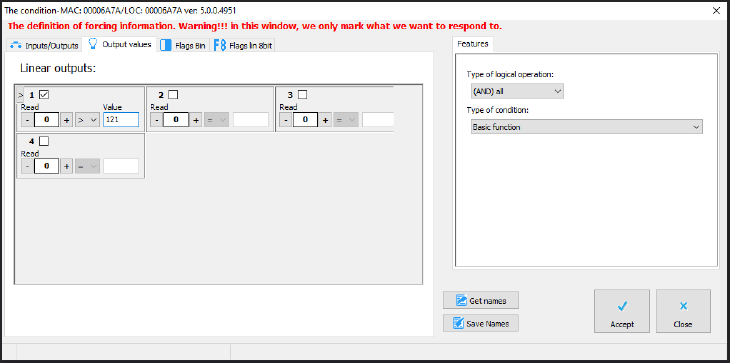 Click to enlarge and open in a new tab.
Click to enlarge and open in a new tab.
As a reaction to any condition, you can select one of various functions that can be controlled by M-OUT-4s' outputs. In the figure below, on the left side, there is an overview of current values, which can be edited to test the reaction of a given output.
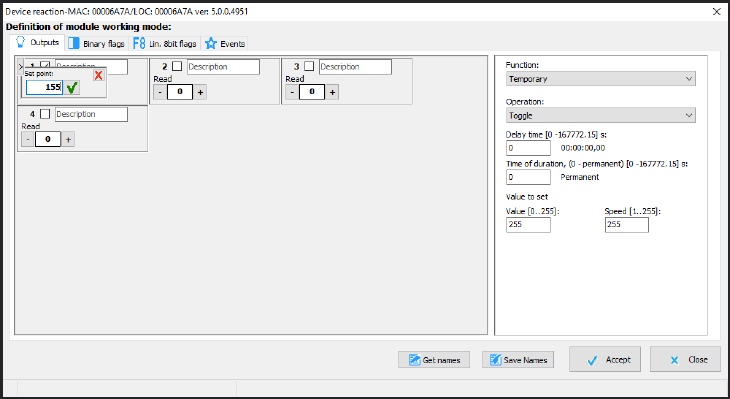 Click to enlarge and open in a new tab.
Click to enlarge and open in a new tab.
In the same window, on the right side, there is a list of functions that can be selected for a given condition, as well as the function parameters. Due to the fact that the module’s outputs can not only be switched on/off, but also accept values in the range of 0-255, a lot of configuration possibilities are available.
For example, you can get a value from the source device (first part of the condition), calculate it and set the calculated value on M-OUT-4s' output.
In the figure below, an 8-bit value is downloaded, number 1 (e.g. 1 output) selected, data type prescaler is left on default, and the value in the converter is multiplied by 2. Saturation limits the value to the range of 20 to 200. This means that if the input returns 0, the output will receive 20 (the minimum limit). With an input returning 30, the output will take the value of 60. With an input returning 220, the output will take the value of 200 (the maximum limit).
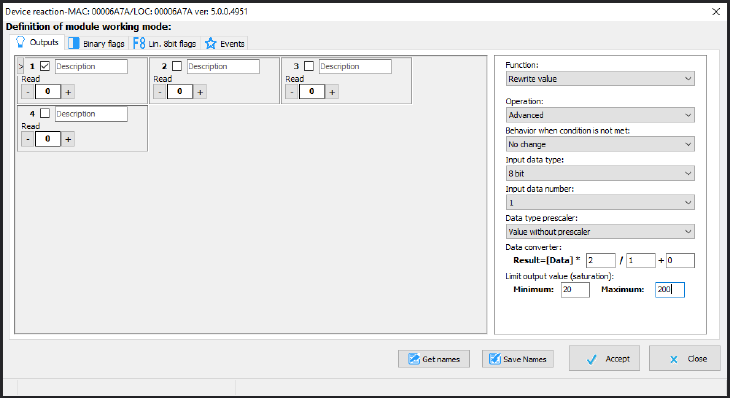 Click to enlarge and open in a new tab.
Click to enlarge and open in a new tab.
Once the condition is created, it is necessary to confirm it and send it to device.