The drivers of glow.ly LED strips are equipped with a WiFi module, which enables them to be integrated with other systems through the API interface. A dedicated application is only required in the beginning of the configuration process. This document explains the integration process with the use of the Node-RED platform.
The driver tested for the purpose of this guide is the C03-MRGB model. The driver needs to be properly powered - in this specific case with + and - of 5V. Then, +, - and M pins should be connected to the LED strips. Once power is connected, launch the glow.ly application on a smartphone and search for the LED strips. The app will guide you through the next steps of connecting to the Glowly_xyzxyzxyz WiFi network. Another thing to do is to configure the local WiFi network data in order for the driver to be able to access it. Lastly, provide a name for the LED strip, enter the WiFi network name and password.
The API interface uses a UDP protocol. If the driver is already connected to the local network, you can control it via the IP address. To find the IP address, send the “GetName” command to a broadcast address 255.255.255.255, port 4210.
An example of a Node-RED flow with a couple of control commands is shown below.
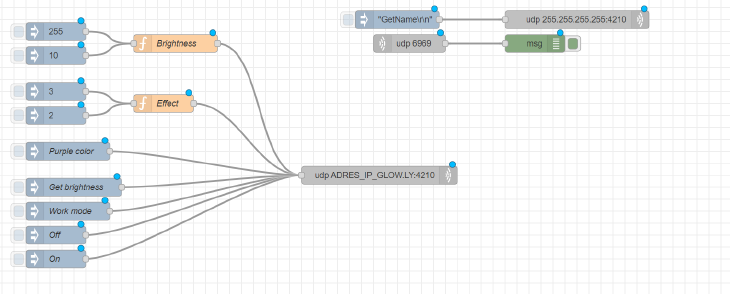 Click to enlarge and open in a new tab.
Click to enlarge and open in a new tab.
Files with API commands and a sample flow to import into the Node-RED platform are available below.
Download files: