In the Ampio system, there is a possibility of configuring outputs in such a way that they get activated one after another, in a so-called stair effect. In order to do that, a module with a couple of outputs is required.
First, select an output device to control (here, M-SERV-s) and go to Device configurator.
 Click to enlarge and open in a new tab.
Click to enlarge and open in a new tab.
From the menu, choose an input device that will manage the operation (here, M-SERV-s again) and open Add condition from device.
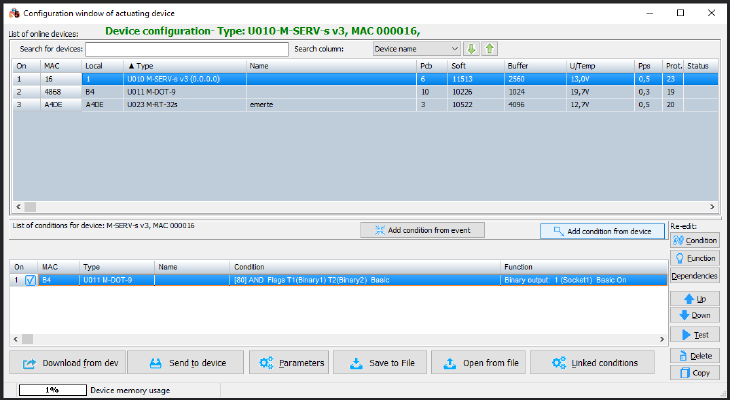 Click to enlarge and open in a new tab.
Click to enlarge and open in a new tab.
Tick the input to which a sensor is connected, e.g. motion sensor, set the Basic function and confirm.
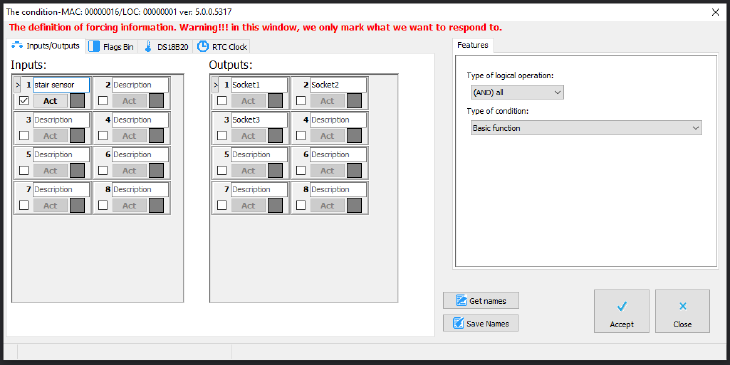 Click to enlarge and open in a new tab.
Click to enlarge and open in a new tab.
Tick the lamps that you want to control. Select the stair function and set the desired parameters:
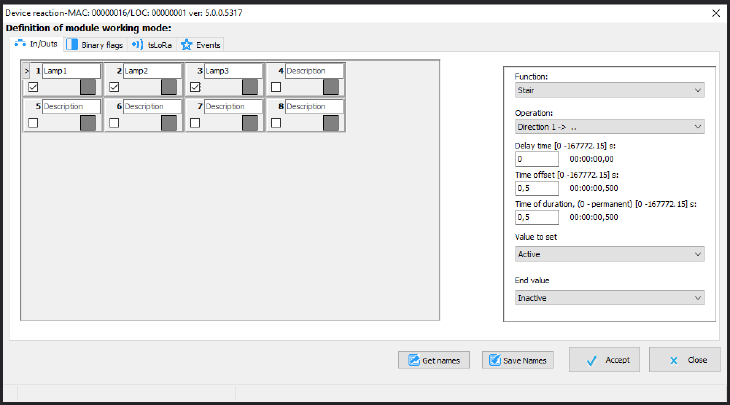 Click to enlarge and open in a new tab.
Click to enlarge and open in a new tab.
Confirm and send a new condition to the device.
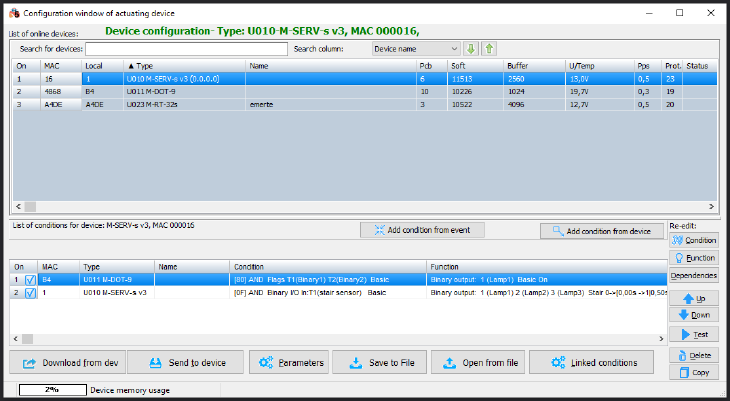 Click to enlarge and open in a new tab.
Click to enlarge and open in a new tab.
From now on the lights will be switched on in a cascading fashion after the motion sensor gets activated.