In order to initiate the appropriate heating mode for one or multiple heating zones, you have to create a condition in the Ampio Smart Home configurator. Select a device that controls heating zones on the list and go to the Device configurator.
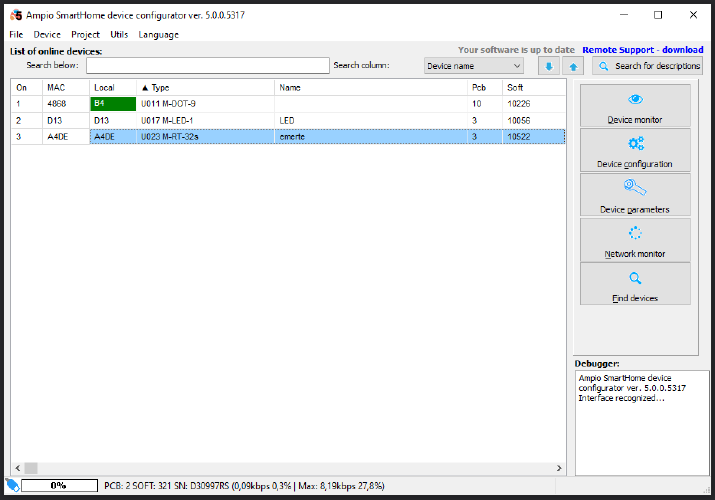 Click to enlarge and open in a new tab.
Click to enlarge and open in a new tab.
The condition is created from an M-DOT touch panel. Select the correct module on the configuration list and click Add condition from device.
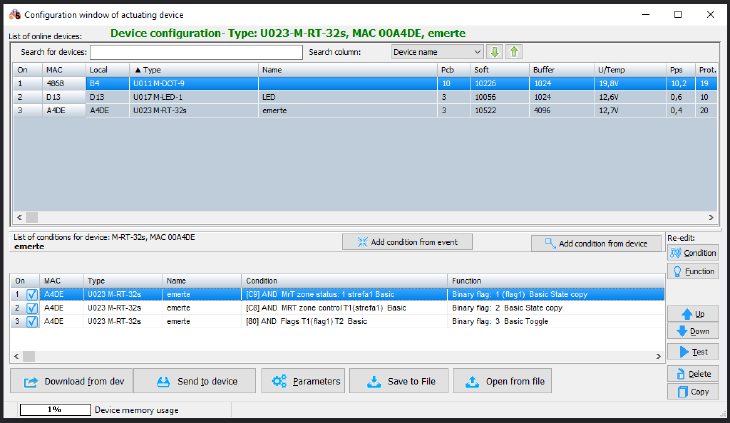 Click to enlarge and open in a new tab.
Click to enlarge and open in a new tab.
Then, create a function for the condition. In this case, the panel’s field number 5 has to be pressed for at least 5 seconds.
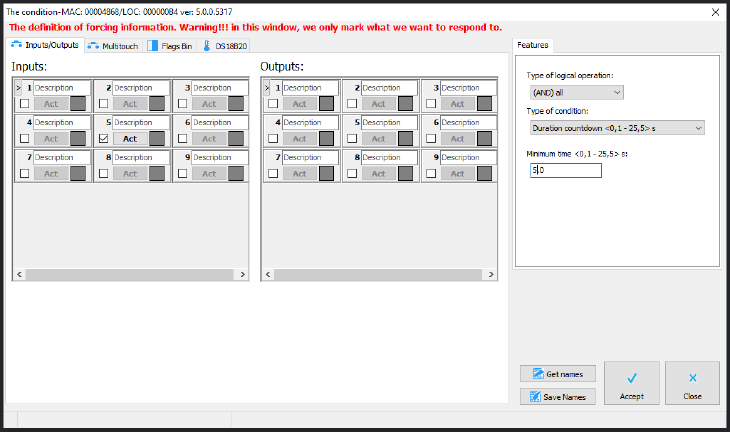 Click to enlarge and open in a new tab.
Click to enlarge and open in a new tab.
After confirming the function, select the mode (Operation) for a given zone. For the purpose of this example, “Departure on” was chosen.
 Click to enlarge and open in a new tab.
Click to enlarge and open in a new tab.
In order to save the new condition, it is necessary to send it to the device.
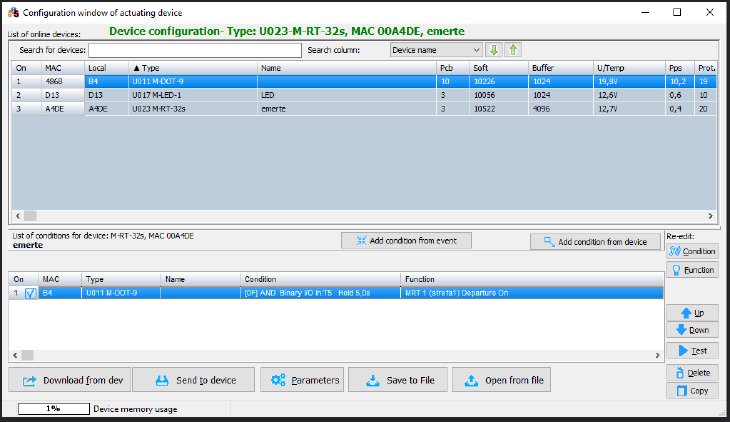 Click to enlarge and open in a new tab.
Click to enlarge and open in a new tab.
From now on, pressing the right touch field in will initiate the Departure mode.