The following guide shows how you can automate the closing and opening of roller shutters according to the sunrise and sunset schedules.
In order to set up sunrise- and sunset-dependent automation of the closing and opening of roller shutters, a module with real-time clock functionality (e.g. a module from the M-RT or M-SERV-s family) and a module with roller shutter and blind drive functionality (e.g. a module from the M-REL or M-SERV-s family) are required.
When using the shutter and blind drive controller functionality, it is necessary to first calibrate each of the connected devices in the Ampio Designer. This is done by defining the time parameters for full opening and closing, and defining the time parameters for the rotation of any blind slats.
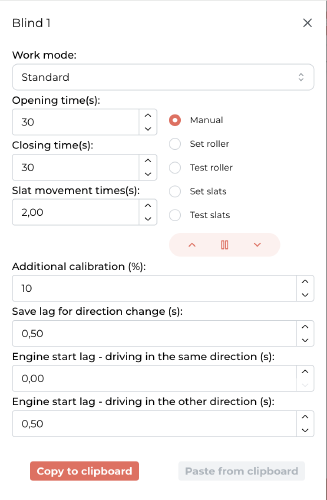 Click to enlarge and open in a new tab.
Click to enlarge and open in a new tab.
After setting the parameters, go to the Logic tab and add the first condition. For the purpose of this tutorial, we will use the M-RT-4s module as the trigger and the M-SERV-s module as the actor.
First, we will define a sunrise-triggered roller shutter opening condition. In the M-RT module, we select the type ‘Time’ and ‘Day’. Make sure that the tick symbol is shown next to the ‘Day’ option. Next, select the ‘Roller blinds’ type for the actor and indicate which outputs are to be controlled. Add the function ‘Time’ and the type ‘Open/Stop’. Optionally, in the condition settings, you can also define the delay time of the function and the delay time of the function for subsequent roller shutters (if you have selected more than one pair of outputs to be controlled).
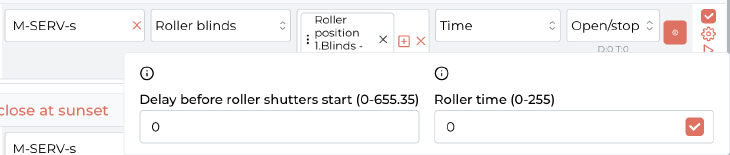 Click to enlarge and open in a new tab.
Click to enlarge and open in a new tab.
You can now proceed to define a condition for automatically closing the roller shutters after sunset. To speed up the configuration process, in this case we recommend that you select the condition you created earlier for opening the roller shutters and copy it to the same device. Now, all you have to do is click the tick icon next to ‘Day’ so that it turns into an exclamation mark icon and change the type of function performed by the M-SERV to ‘Close/Stop’.
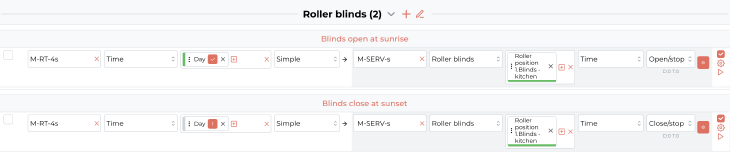 Click to enlarge and open in a new tab.
Click to enlarge and open in a new tab.
Once the conditions are saved, the opening and closing of the roller shutters will be automated accordingly.
*from January 2024, the Smart Home Configurator software is no longer being developed. It is recommended to use it only in substantiated instances.
2 modules are required to perform the automation of shutter closure:
In the Ampio configurator, select the M-SERV-s module and open the Device configurator:
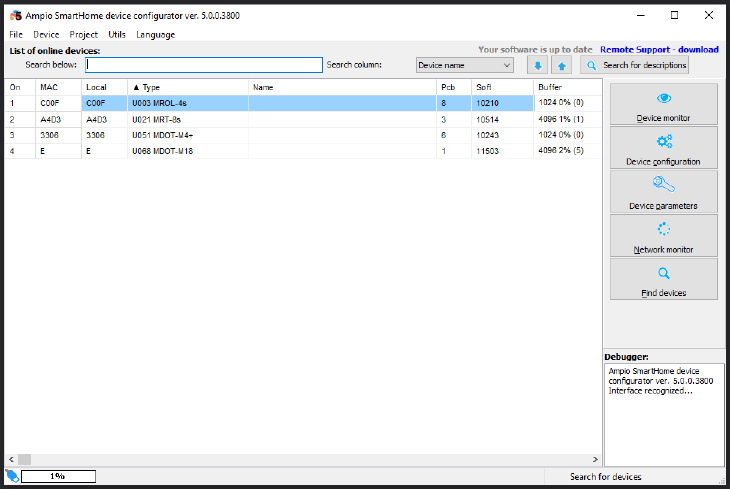 Click to enlarge and open in a new tab.
Click to enlarge and open in a new tab.
From the list of modules, select M-RT-s and add a New condition to the device:
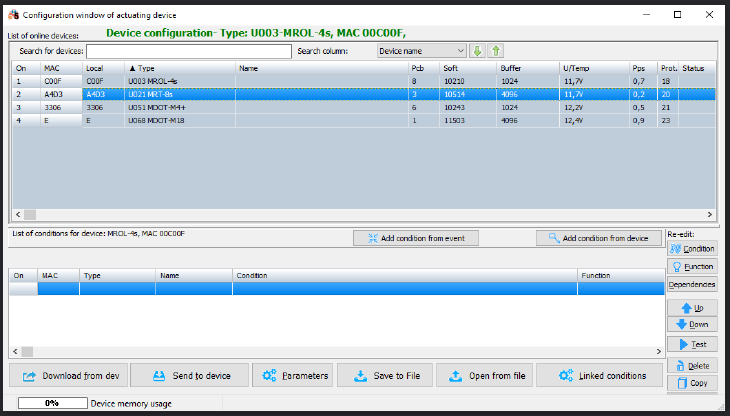 Click to enlarge and open in a new tab.
Click to enlarge and open in a new tab.
Open the Clock tab, tick the Day/Night option and select “Night”. Confirm:
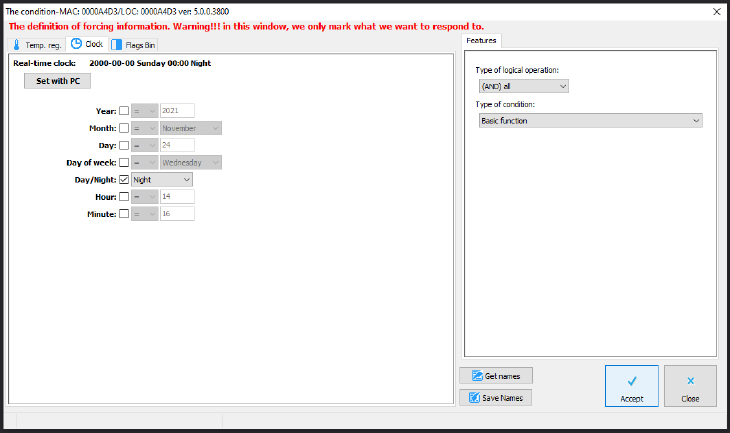 Click to enlarge and open in a new tab.
Click to enlarge and open in a new tab.
In the drive controller module (in this case M-SERV) select the tab Drives. Tick the roller blinds that you want to control (here, Drive no. 1), select the Function – “Set the time” and Operation – “Close/Stop”. Confirm:
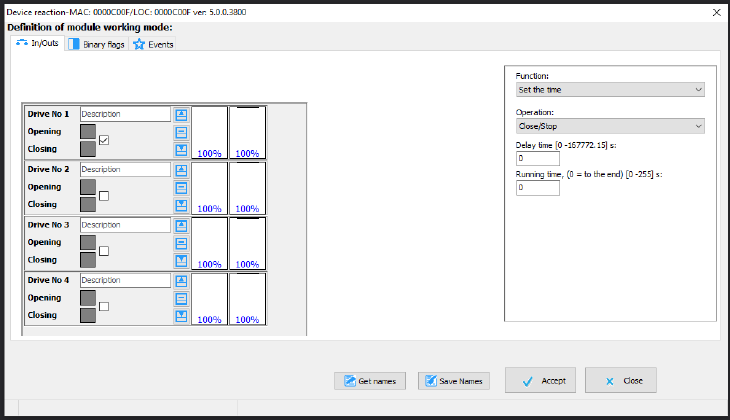 Click to enlarge and open in a new tab.
Click to enlarge and open in a new tab.
It is imperative to send the new list of conditions to the device.
From now on, roller blinds will close automatically every day at sunset.