The flux function in the Ampio system automatically adjusts the colour of the CCT (Correlated Colour Temperature) lighting according to the time of day, based on the location of the server. This makes it possible to have the right lighting according to the natural rhythm of the day.
The flux function changes the colour temperature of the light according to the diurnal rhythm. The light is brighter during the day and gradually changes to warmer in the evening, taking on a reddish-orange hue. The time of sunset is automatically calculated based on the location specified in the Server configuration.
In the Ampio system, the Flux function can be enabled in two ways.
In the Ampio UNI app, the user can independently enable the flux function. Go into the details of the lighting object and select Enable Flux.
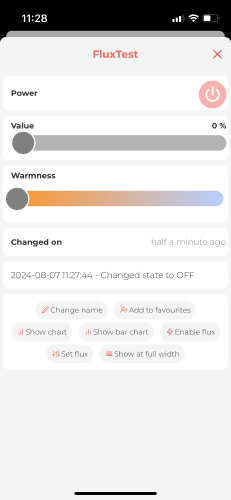 Click to enlarge and open in a new tab.
Click to enlarge and open in a new tab.
In the Ampio Designer tool, the installer can enable the flux function when configuring the system.
 Click to enlarge and open in a new tab.
Click to enlarge and open in a new tab.
Switch on Flux: This option keeps the lighting up to date with the time of day and automatically adjusts the light colour to the time of day.
Set Flux: This option adjusts the light colour to the current time of day once.