This installer guide presents a method to automate switching off of an iron after 5 minutes of no activity.
Select the device that controls the iron’s power supply (here: SERVER) and click on the Device Configuration:
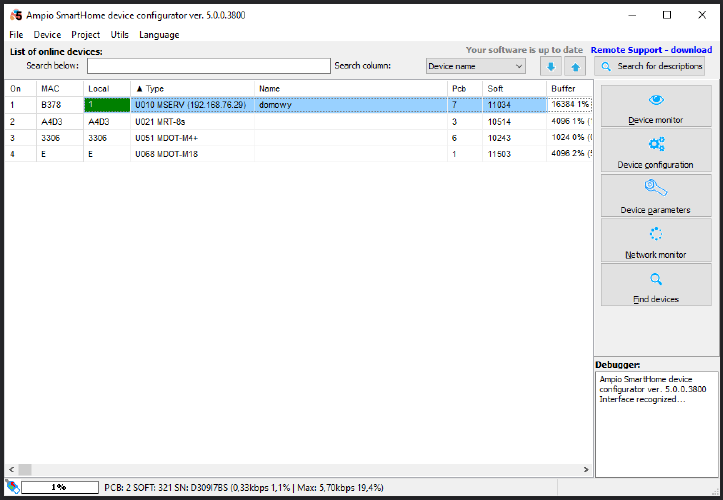 Click to enlarge and open in a new tab.
Click to enlarge and open in a new tab.
From the Device Configuration menu, select the actuating module (SERVER) and add a condition to the device:
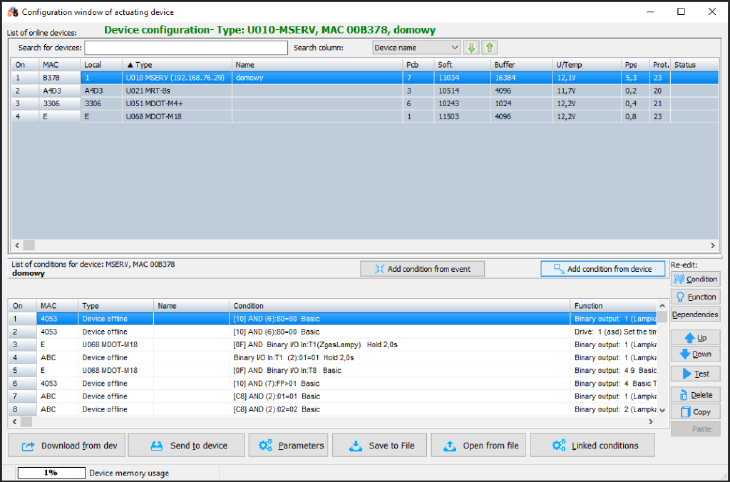 Click to enlarge and open in a new tab.
Click to enlarge and open in a new tab.
Tick the input to which a sensor is connected (in this case, inp1). Set the condition to a Basic function and accept:
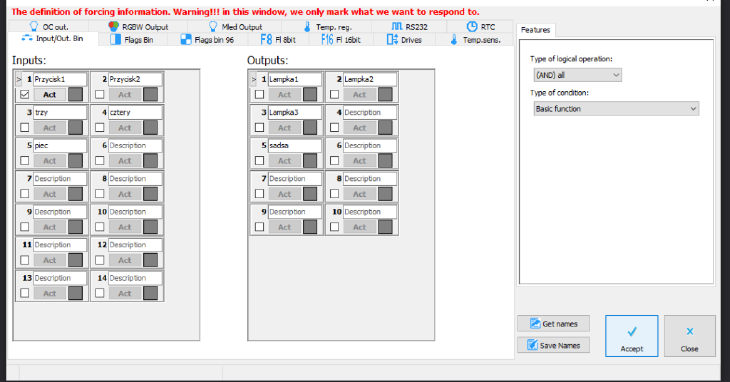 Click to enlarge and open in a new tab.
Click to enlarge and open in a new tab.
Next, tick the output to which the iron is plugged in. Select “Temporary” in the Function drop-down menu. Then, select “Set”, change the delay time to 5 minutes (300) and confirm:
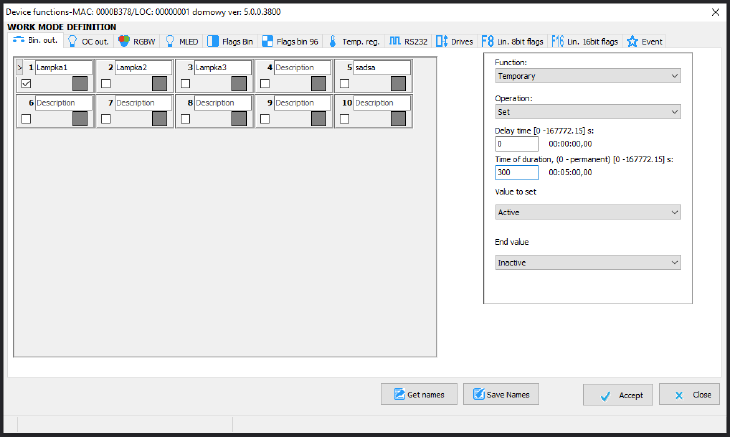 Click to enlarge and open in a new tab.
Click to enlarge and open in a new tab.
On the list of conditions, you should notice a new condition. In order to finalise the proces, click “Send to device”.
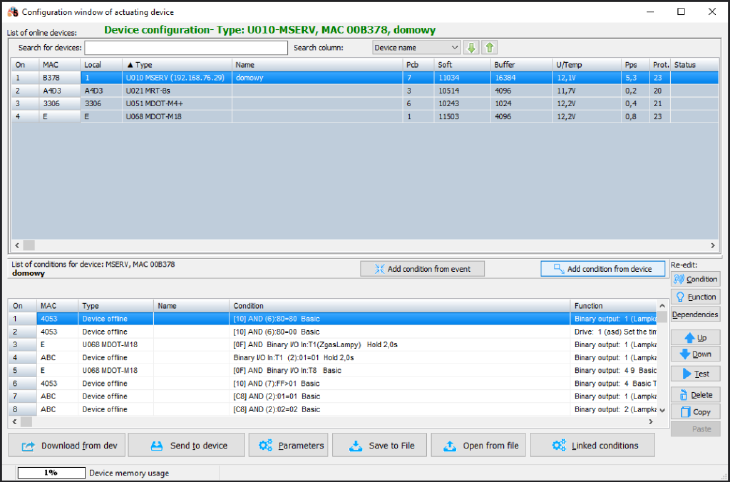 Click to enlarge and open in a new tab.
Click to enlarge and open in a new tab.
Thanks to this configuration, if an iron is not used for more than 5 minutes, its power supply will be cut off automatically. Each signal from the sensor will restart the clock.