The Access Control tab allows you to manage RFID cards and configure the API PIN, which is required if you want to integrate card management via RAW commands.
RFID cards can be used for:
Thanks to the ability to assign card types and set their validity period, you can precisely define who has access to specific system functions and when.
Click the ➕ icon to add a new card entry. Required data to add a card:
A1B2C3D4)always – for permanent cards, from-to – for cards with time-limited accessYou can add a card by scanning it with the reader after starting the scanning procedure:
It is also possible to manually add a card by typing its UID on the keyboard or by scanning it using an external USB card reader connected to the computer.
A1B2C3D4).Always: the card has no time restrictions; it works whenever presented to the reader.From-to: allows setting a time range during which the card will work.If the card list becomes full, when adding a new card, the card with the oldest expiration date will be removed. Permanent cards are not considered for removal.
The list of card types is predefined. You can search and assign a specific card type.
Card types allow you to build logic based on the type rather than specific UID, enabling you to have a fully working logic just by assigning the appropriate type when adding new cards.
If you need a new card type, please contact Ampio technical support.
Click the 🗑 icon to remove a card from the list.
Click the 💾 icon to save all changes to the device. The button will only activate when all UIDs are exactly 8 characters long.
The module allows integration with external systems using the RAW function, which enables direct data transmission to the device. To accept such data, the device requires the correct 8-digit API PIN as a security measure.
The following section describes how to properly set the PIN to enable RAW operations. You can find more details on card handling and sending RAW commands in the next section.
If you wish to integrate RFID card management with external systems, you can use the RAW function available in Ampio devices.
We provide a ready-to-use Node-RED example, available in the attached file Card_Management_RAW.json. The file contains three predefined scenarios:
When using RAW card saving, it is normal for the card memory area in the designer to show maximum capacity.
Security tab.actionType field – it defines the action type:
Below are examples of adding permanent and temporary cards. Deleting individual cards works similarly to adding but requires full data input; just the UID is not sufficient.
Adding a card with UID AABBCCDD, type 01, permanent validity, for a module with MAC address 123456 and API PIN 12345678:
To add an RFID card that will work only within a specific time period, provide the appropriate dates in the tsStart and tsEnd fields.
These dates must be in UNIX timestamp format (seconds since 1970-01-01) and then converted to an 8-character HEX string.
Example:
Adding a card with UID AABBCCDD, type 01, valid in 2025, for a module with MAC address 123456 and API PIN 12345678:
This condition allows you to verify whether the currently presented card meets a specific access criterion. To configure it:
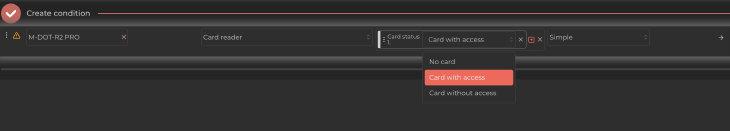 Click to enlarge and open in a new tab.
Click to enlarge and open in a new tab.
You can also check the card type, which enables assigning separate logic for guest, service, or other card types. To configure it:
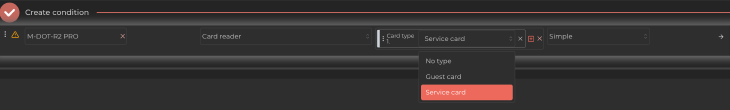 Click to enlarge and open in a new tab.
Click to enlarge and open in a new tab.