This feature allows you to protect an Ampio device by setting a password. The password enables:
Once the password is set and the module is locked:
all access to module configuration is blocked,
all memory blocks such as:
logic,
parameters,
access control,
and other functions - become read-only or inaccessible for changes.
- No changes can be saved to the module (neither locally nor via MQTT),
- Only data that was accessible prior to locking remains visible via MQTT,
- After restarting MQTT (e.g., due to an update), the module will not reload full configuration if it remains locked.
In modules that support this feature, you will find the password lock option next to the gear icon in the main device list.
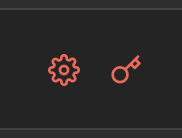 Click to enlarge and open in a new tab.
Click to enlarge and open in a new tab.
The component automatically adjusts based on the module’s current protection state.
Setting a password for the first time
Steps:
You can:
lock the module,change the existing password.Instructions:
Locking the module:
Lock module mode,Lock.Changing the password:
Change password mode,Change password.Unlocking the device
Steps:
The password is stored directly in the module and cannot be recovered.
By choosing to enable password protection, you accept that if the password is lost, the module will need to be sent to the service center, where the entire configuration will be wiped.