Function blocks are predefined, built-in mini-programs integrated directly into Ampio devices, with their own internal operating logic. Thanks to them, the installer does not have to construct the entire chain of triggers and actions. All you need to do is connect the appropriate input and output data to the block and configure its parameters.
Function blocks can be treated as ready-made ‘logic modules’ in a device that:
To add a new bloc in Ampio Designer, go to the LOGIC tab and select the Blocks sub-tab.
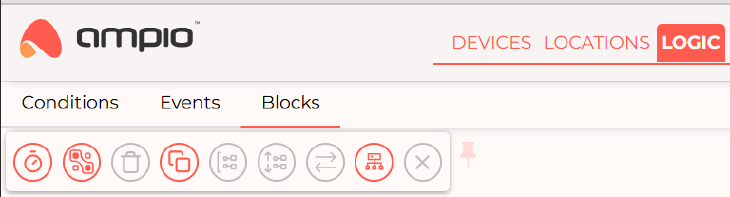 Click to enlarge and open in a new tab.
Click to enlarge and open in a new tab.
Each block has a certain number of inputs that enable the activation of a function or its incrementation/decrementation. We assign individual inputs or a single group of inputs to a given function.
The options are visible at the top right of the block interface.
 Click to enlarge and open in a new tab.
Click to enlarge and open in a new tab.
On the left-hand side of the screen, you will see the set functions of the block. Further functions can be added using the Add button. Multiple values can be assigned to each function that will trigger the function. This can be either a binary flag from any module or, for example, a binary input. Below is an example of how the block looks during configuration using the M-CON-HVAC-p module. SWITCH here means a change of state (turning the air conditioning on or off).
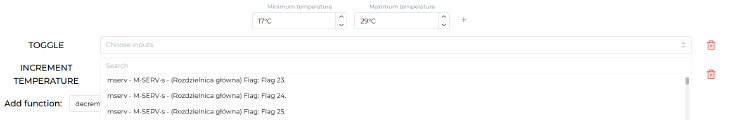 Click to enlarge and open in a new tab.
Click to enlarge and open in a new tab.
At the end of the configuration, click the Save button.