Virtual devices help to extend the functionalities of the Ampio system by transmitting messages from other types of devices (eg. Z-Wave and Lora slave devices).
To add a new virtual device, you have to start by running the Ampio Smart Home configurator.
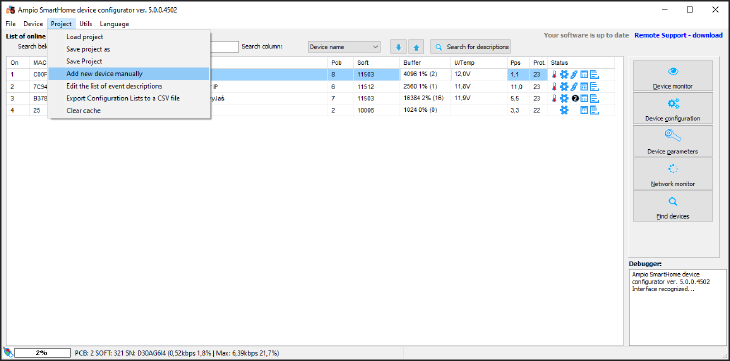 Click to enlarge and open in a new tab.
Click to enlarge and open in a new tab.
 Click to enlarge and open in a new tab.
Click to enlarge and open in a new tab.
After accepting, you can see the new device on the list.
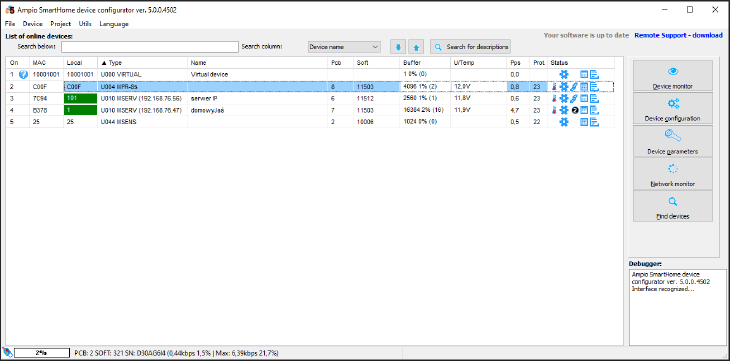 Click to enlarge and open in a new tab.
Click to enlarge and open in a new tab.
A virtual device is on the list of devices only until the first closing of the Ampio Smart Home configurator. Remember to save the project, otherwise you will have to add it from scratch at the next launch.
You can create condition from the virtual device but not to the virtual device.
 Click to enlarge and open in a new tab.
Click to enlarge and open in a new tab.
For example, in the case of Z-Wave you can create a condition from slave inputs using the virtual device, but controlling outputs is done through the function tab of the M-CON-ZWAVE-s module.