The installer guide below describes a method that facilitates automating of the blinds shutting according to a sunset schedule.
In order to do that, you will need 2 modules:
In the Ampio configurator, select the M-SERV-s module and open the Device configurator:
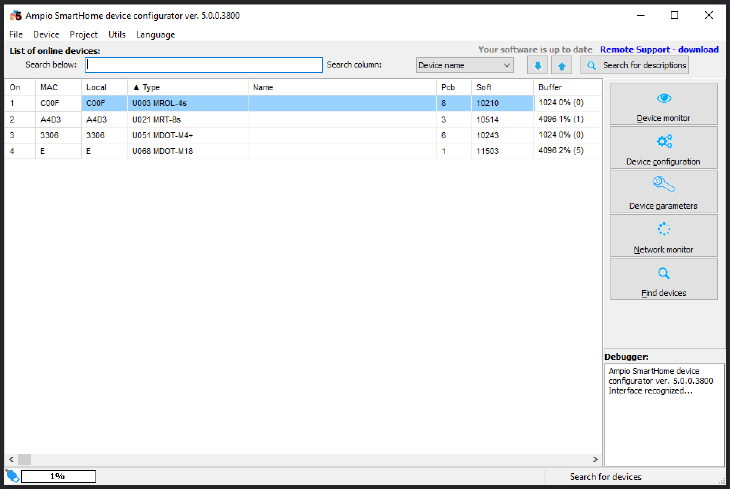 Click to enlarge and open in a new tab.
Click to enlarge and open in a new tab.
From the list of modules, select M-RT-s and add a New condition to the device:
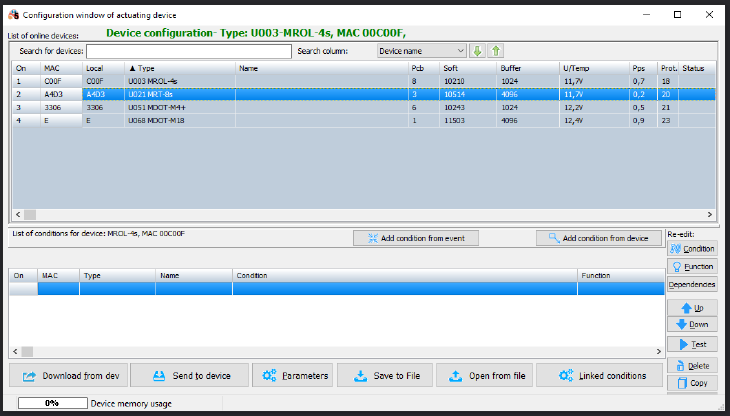 Click to enlarge and open in a new tab.
Click to enlarge and open in a new tab.
Open the Clock tab, tick the Day/Night option and select “Night”. Confirm:
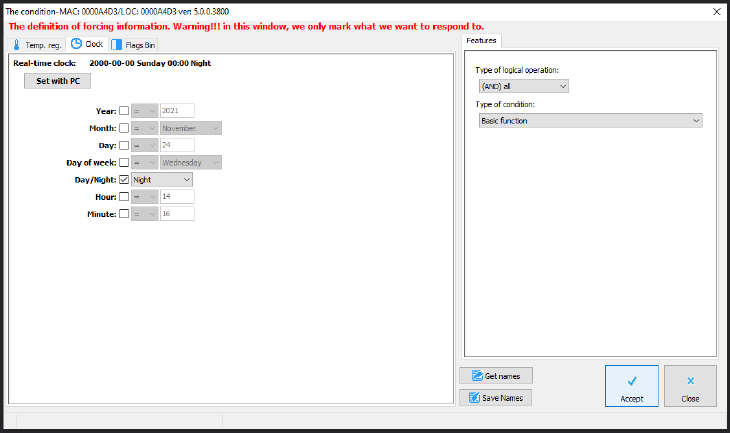 Click to enlarge and open in a new tab.
Click to enlarge and open in a new tab.
In the drive controller module (in this case M-SERV) select the tab Drives. Tick the roller blinds that you want to control (here, Drive no. 1), select the Function – “Set the time” and Operation – “Close/Stop”. Confirm:
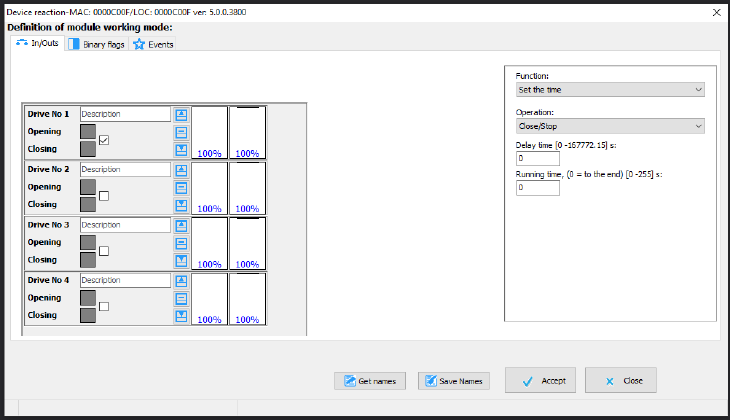 Click to enlarge and open in a new tab.
Click to enlarge and open in a new tab.
It is imperative to send the new list of conditions to the device.
From now on, roller blinds will close automatically every day at sunset.